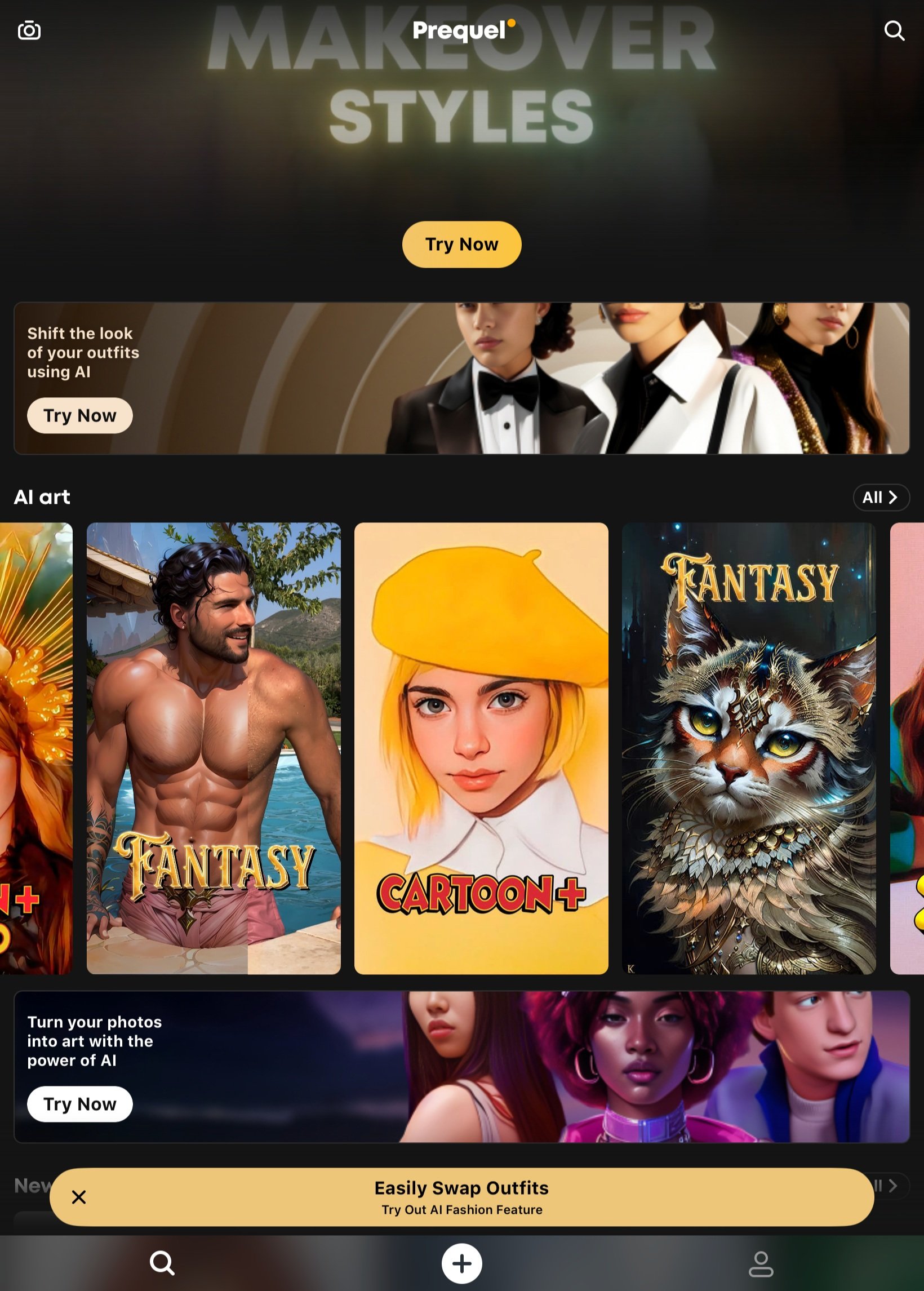Creating your own spooky Haunted Mansion inspired portrait
Disney's Haunted Mansion is one of my all-time favorite places in the world. Its eerie yet playful nature, iconic characters and imagery, macabre aesthetic, and even the soundtrack have had a vice-like grip on my imagination since I first rode the Walt Disney World Haunted Mansion as a kid. I credit this attraction as single-handedly giving me my love of the macabre, dark humor, and spooky aesthetics.
One of my favorite parts of the Haunted Mansion is the portrait gallery. The Mansion's changing portraits are so iconic, and I have always been inspired by how they begin by looking a certain way, causing you to come up with your own story about the subject, but then with a flash of lightning the portrait changes to something completely unexpected.
Haunted Mansion changing portrait
Christine McConnell’s haunted painting
Recently, I was rewatching one of Christine McConnell's Patreon episodes, "A Haunted Painting", and as I started following along with her tutorial to make my own portrait I was inspired to try a few unique things to give my own portrait a Haunted Mansion twist.
Creating this portrait was an incredibly fun project that only took a few days, and all you need is Photoshop and the Prequel app. Here's a step-by-step guide of what I did to create this portrait so you can follow along if you want to make your own, too.
Start in Photoshop
In Christine's Haunted Painting episode, she starts with the image of a classic painting and then uses Photoshop to add her own face and other elements that she wants to include. By the way, if you don't know who Christine McConnell is, she's Morticia Addams meets Martha Stewart. Her YouTube series "From the Mind of Christine McConnell" is one of the most inspiring and creative spaces on the internet. Subscribing to her Patreon gives you access to exclusive episodes of her series where she shares home restoration projects, creepy cooking recipes, gothic sewing projects, and so much more. The Haunted Painting episode is a Patreon exclusive if you want to watch it.
I created the foundation of my portrait by using Christine's same Photoshop method she demonstrates in the episode. I searched Pinterest for a classic painting that really grabbed my attention, and I finally landed on using the portrait of Elizabeth Winthrop Chanler (Mrs. John Jay Chapman) by John Singer Sargent because I absolutely love her dress and it was the exact vibe I was looking for.
Once I chose my painting, I browsed through photos of myself to try and find one where my head and face angle were similar to what's in the original painting. After I found one, I Photoshopped my head onto the body.
Next, I added other elements to make the scene spookier. I searched Google for an image of a painted curtain, roses, and a hairstyle that was more fitting for the look I wanted. I also changed the color of the pillows and curtain. Because I created this portrait for personal use in my home, I was less careful about searching for royalty-free images. However, if you create a portrait like this and use it for any sort of profit, I recommend that you only use fair use and royalty-free images.
Once I brought all these elements in, I used the painting tools in Photoshop to paint on top of most of these elements in order to get the look I wanted and to add some additional creepy elements. I painted over the hairstyle to create a shape that I liked better and I drew some faces in the roses. The original pendant also became a resting bat, and the couch was given a redesign as well. For the finishing touch, I designed my own spooky wallpaper inspired by the iconic purple wallpaper in the Haunted Mansion.
Apply the Cartoon filter in Prequel
When I was done, I was left with a wild-looking Frankenstein-ed image. It looks crazy, but I wasn't trying to make the painted elements look realistic in any way. In order to give it that Haunted Mansion cartoon-style makeover, I was going to apply a filter to it.
For the final step, I brought my portrait into the Prequel app and used the Cartoon+ filter. Now it all came together!
One thing to note: because the Cartoon filter smooths out everything, it does muddle some of the tiny details in the original image. So what I actually did throughout this process was after I made a significant amount of progress in Photoshop, I would bring it into Prequel, apply the filter, and then see how the filter changed parts of the image. Then I made notes about how I needed to fix it in Photoshop to get elements to translate in the filter better. I had about 5 drafts that I took back and forth between Photoshop and Prequel before I had a final version that I was completely happy with when the filter was applied.
All the notes in red are things I wanted to change in Photoshop before I ran it through Prequel again.
Once I had my main portrait completed, I made a copy of the Photoshop file and used the copy to create a spookier second version that it could transform into. This time I used the Liquify effect to move the eyebrows, painted in some teeth, and added flying bats and a few spots of blood. All perfect things for my vampire queen self.
One small final step I did was to bring the finished portraits into Procreate on my iPad and just added some additional brushstrokes to give a tiny bit more texture and dimension. I was hoping to do this entire project on my iPad actually, but unfortunately the iPad Photoshop app is just not powerful enough to let me paint without significant lagging. So I used desktop Photoshop and painted with my Wacom Intuos Pro tablet, then used my iPad for the Prequel and Procreate parts.
The finished product
After all that, I now have a finished changing portrait worthy of the Haunted Mansion itself! I love how this turned out, and the final transition effect is absolutely perfect. I can't wait to print this out and hang it on the gallery wall in my home. I'll probably also swap out the first version for the vampire version when the Halloween season rolls around.
I hope you enjoyed this tutorial and try making your own portrait! If you do, please let me know in the comments below. If you also want to see more Haunted Mansion content from me, check out my Instagram where I posted pictures from my recent visit to the Walt Disney World Haunted Mansion.
Alyssa Bradley
I’m a professional fangirl with over 10 years experience creating visual art. I create content around all things fandom, fashion, and lifestyle with my unique eye for the dark, romantic, and spooky.